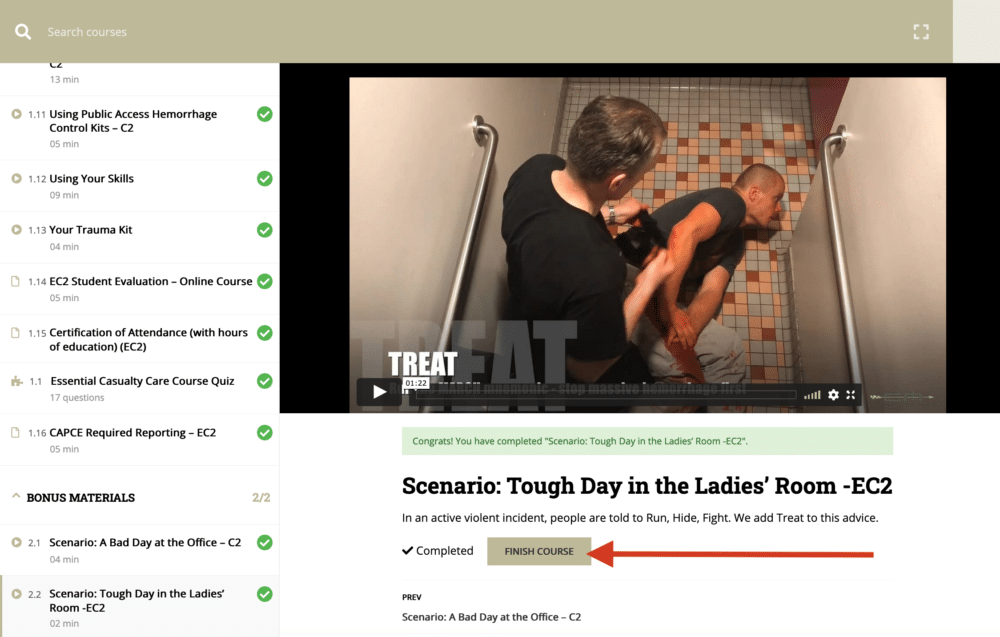Answers to Common Student Questions
Over time, we’ve found students have similar questions about how to use and access their online course. This page should answer most questions you might have, but if not, please email us: logistics@crisis-medicine.com.
How can I reset my password?
Press the “Lost Your Password” link on the login page. You will receive an email almost immediately. Please note, because these emails are system generated, they often end up in your Spam filter. Please check your spam filter/junk email folders to ensure prompt delivery.
How do I move between lessons?
Each lesson must be completed in order. Watch each video or review the PDF for workbook lessons, and then scroll down to find the “Complete” button. Click it & you can get to your next lesson. The complete button will only appear after you have reviewed 95% of the video. Note, sometimes the “complete” button will not be obvious without scrolling down to it.
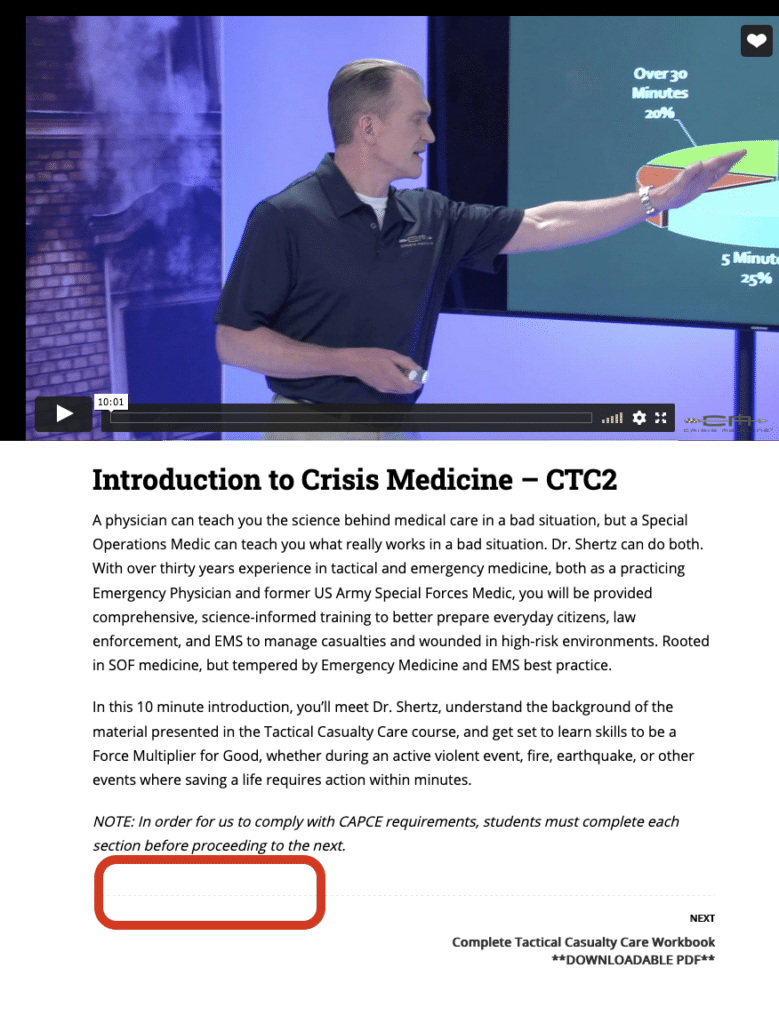
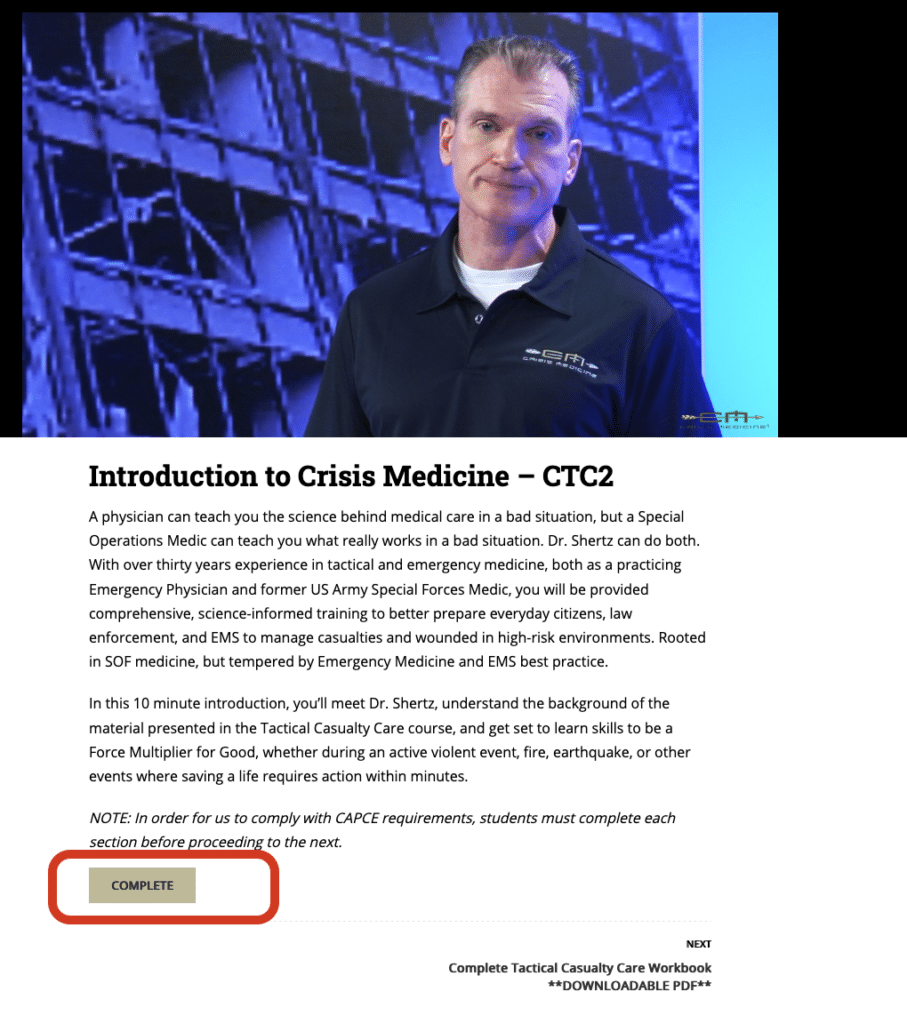
How do I check my quiz answers?
After completing your quiz, you’ll see a “review quiz” button on the left. Click it.
You can read through each question, confirm which ones you got right, see which ones you got wrong, and determine which answer should have been correct.
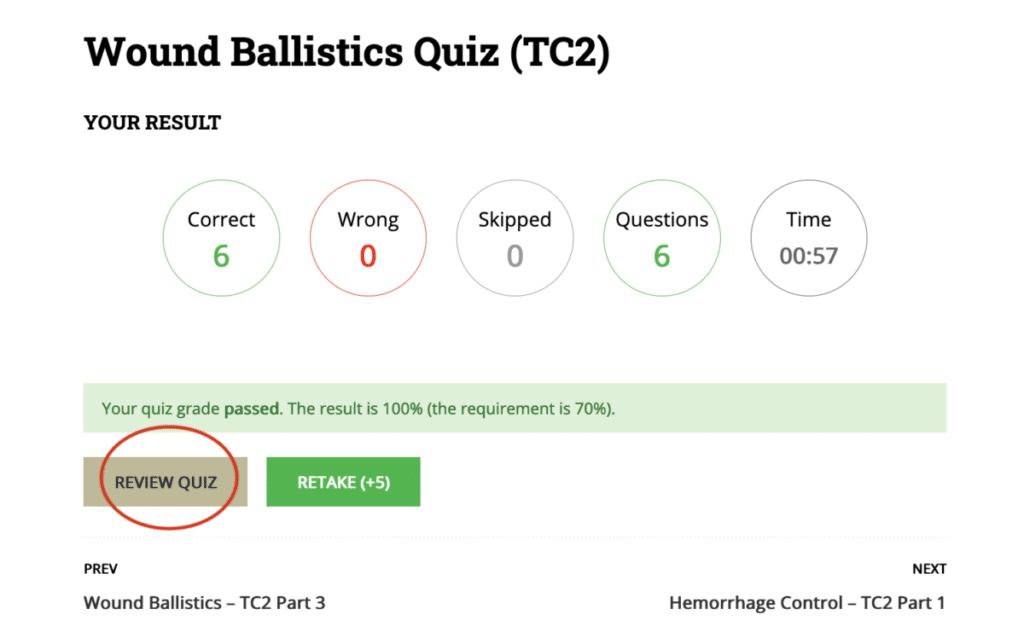
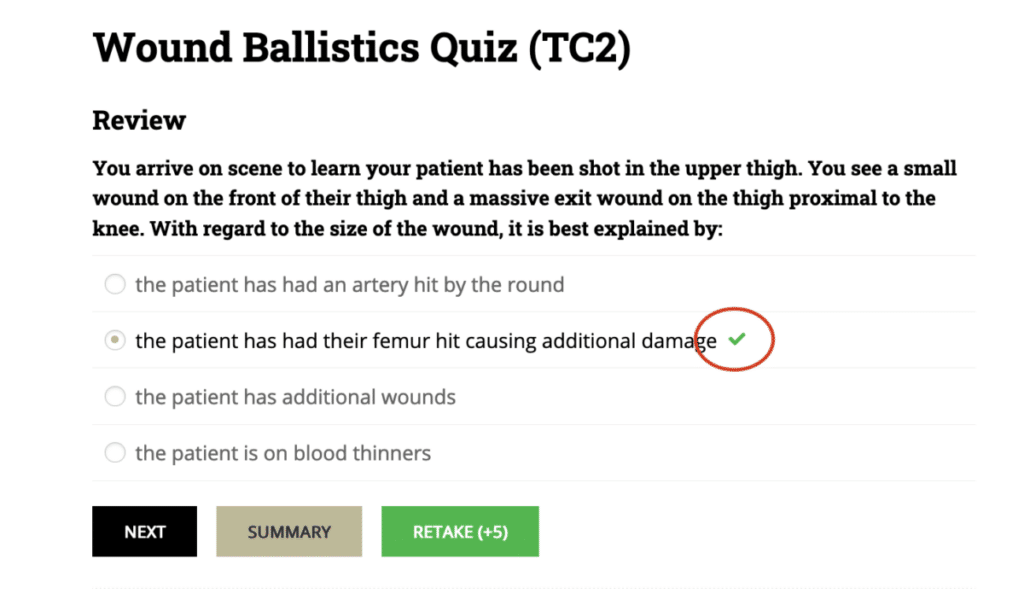
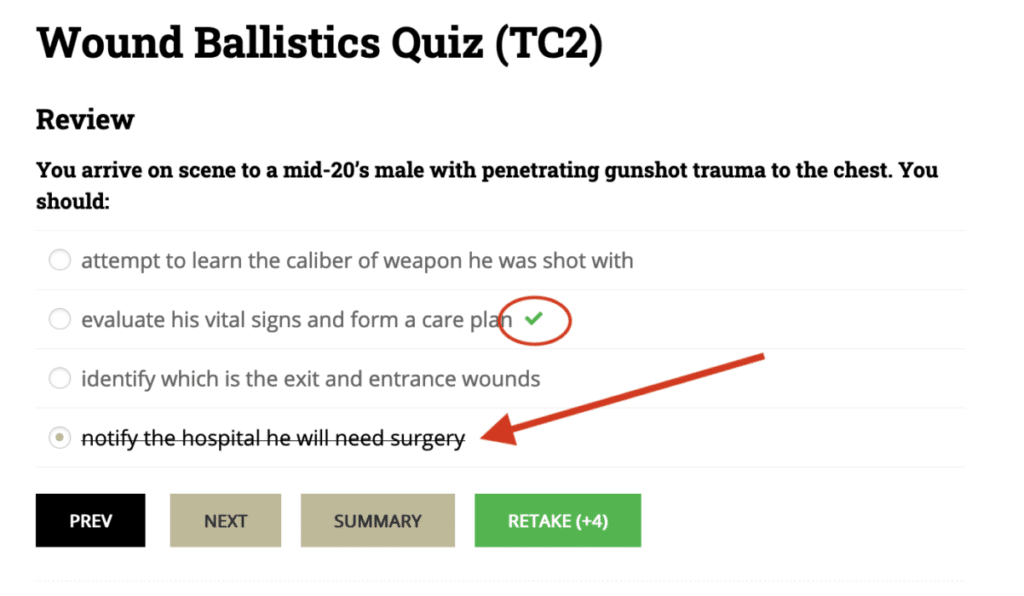
Why did I fail my quiz?
Are you using Internet Explorer? There was a note on the first quiz – you can’t. IE was first developed in 1995 & even Microsoft disabled support for it.
Please try a more modern browser: Safari, Chrome, Firefox, pretty much anything.
What is CAPCE credit? What is the form for?
If you maintain some sort of medical certification, like an EMR, EMT, or Paramedic, you will have to report yearly continuing education. If you don’t have a credential like that, ignore this form by just clicking the complete button.
By filling out the form, you acknowledge you have reviewed the entire course and wish to have us submit your reported information to CAPCE to award CEH credit. You will receive an email with a CAPCE compliant certificate when that has been completed, generally within two weeks. If you need it sooner, email us: logistics@crisis-medicine.com
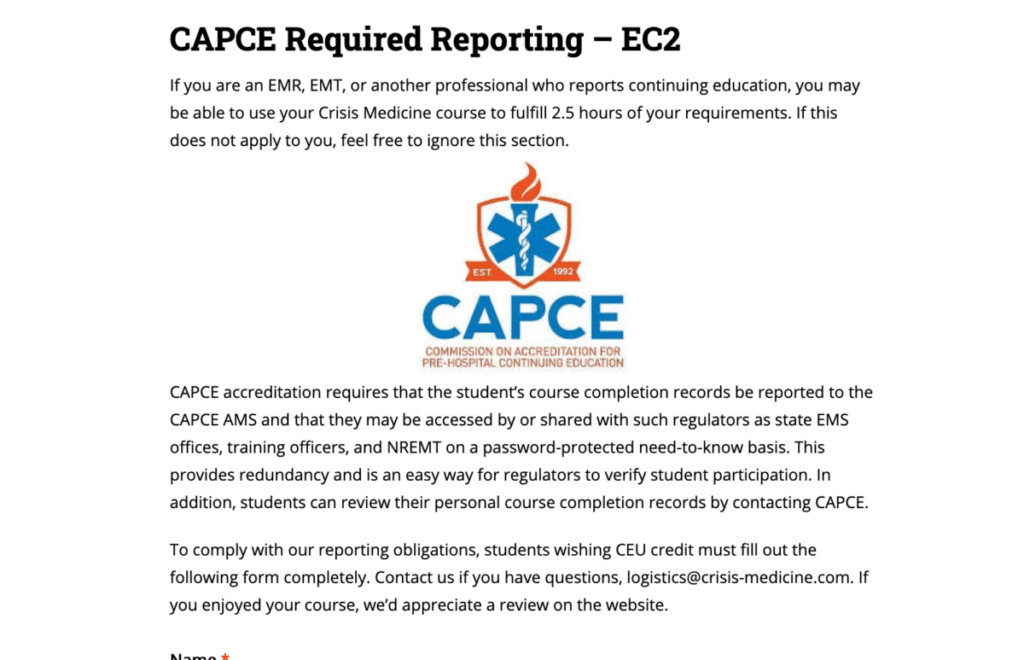
What if I need a different kind of continuing education credits?
Accreditation is expensive and time consuming. We do not presently have plans to obtain additional types out of the literally hundreds of various CEH accreditors available. However, many of our students have had success requesting continuing education through their teacher associations, law enforcement agencies, etc. We can provide you with a “Certificate of Attendance,” which includes a breakdown of topics by hours when you’ve finished your course. Just email us – logistics@crisis-medicine.com.
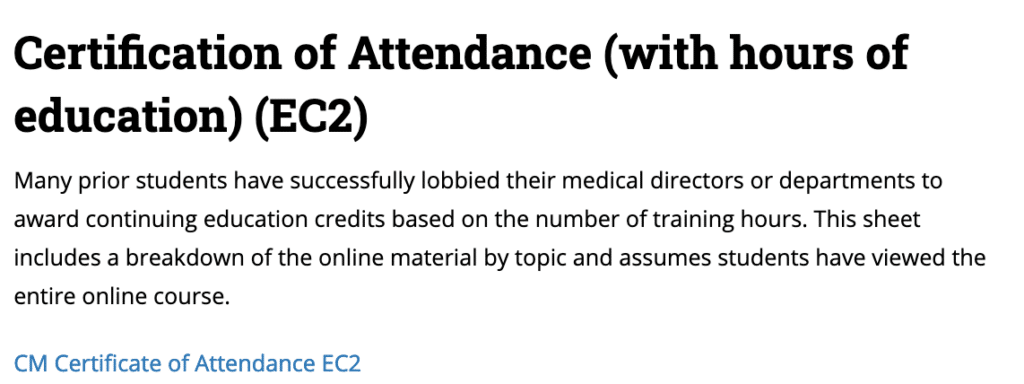

How do I obtain my certificate?
There are two ways.
First, when you have competed the course, you’ll be redirected to the Course Page, which will now show “Certificate,” clicking that link will bring up a downloadable PDF.
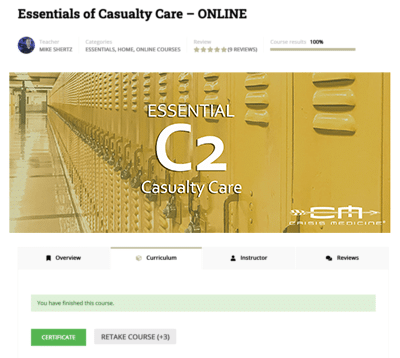
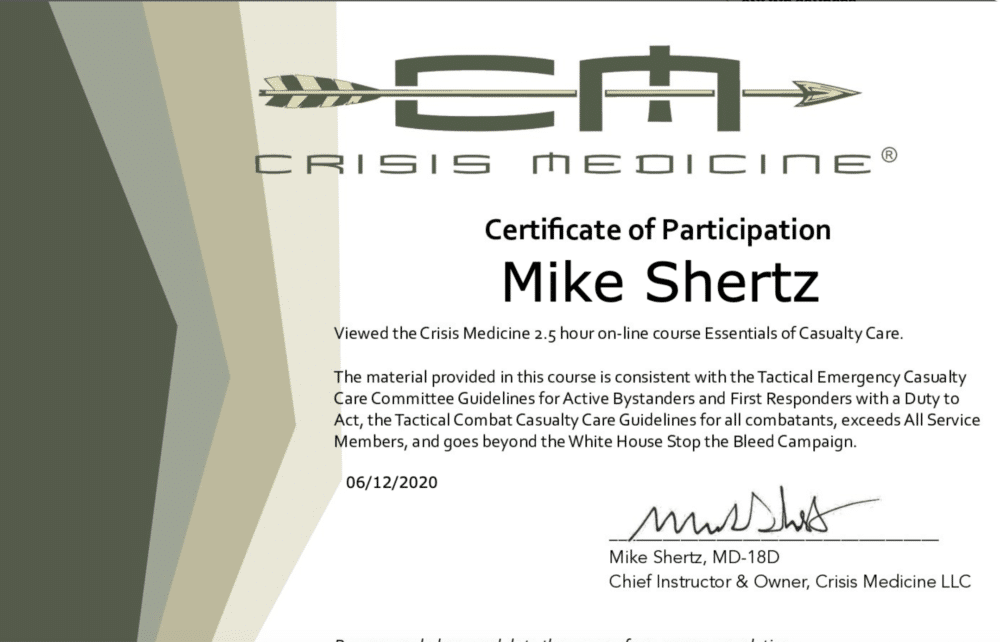
The second way, you will be able to click on the “Profile” button in the top right corner which will take you to your account. There you can see which Crisis Medicine courses you have signed up for, completed, and on the “Certificates” tab, you can click to download your personalized certificate. Click the certificate to download it.
Note: if you click ‘Retake Class,’ your certificate will reset until you’ve completed the course a second time. If you need a copy sooner, please email us and we can provide a certificate via email. (Students may retake the entire course three times within the given time periods).
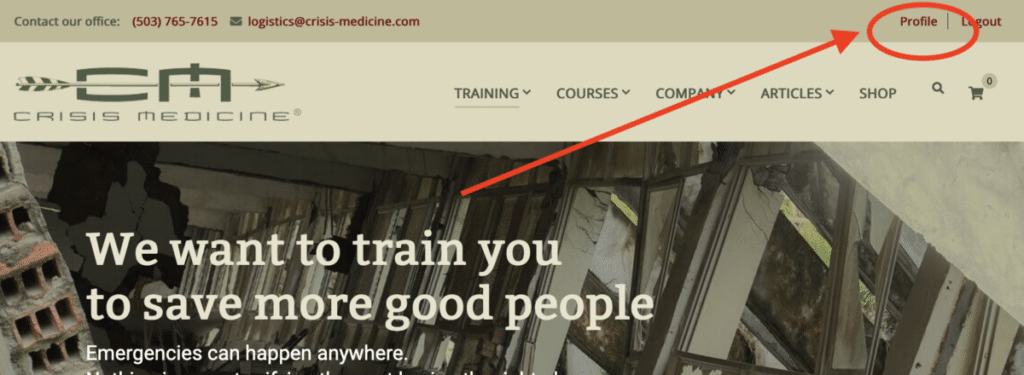
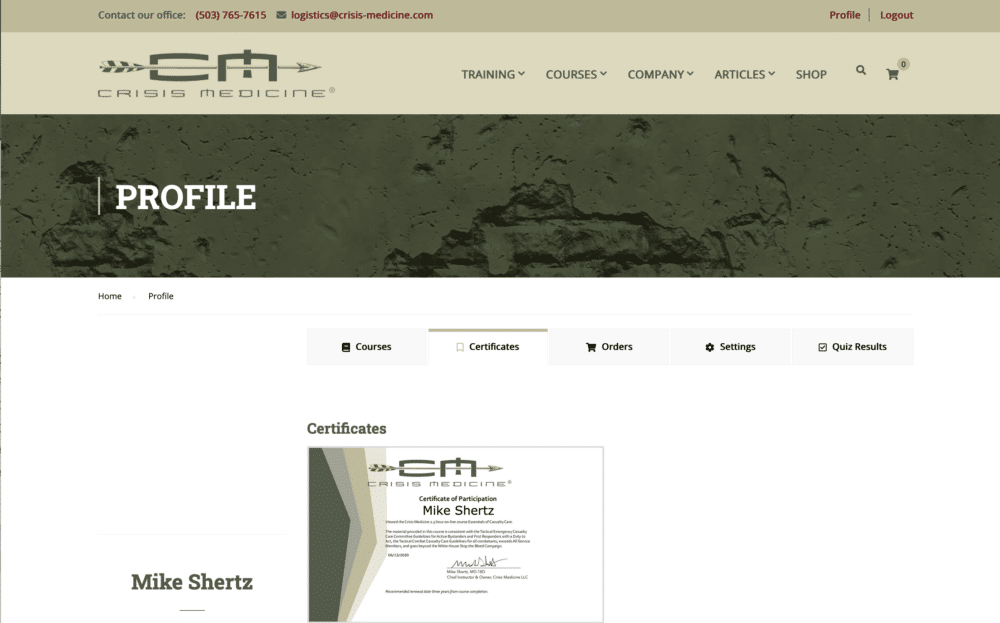
I pushed the “Finish Course” button before I was done.
Because we are required to use “drip content” for our accreditation, students must complete each lesson before continuing to the next. However, if you have accidentally clicked “Finish Course” before you’re done, you will not be able to watch videos past that point and mark them complete. This is a frustrating and unintended consequence, so if you find yourself in this position, please email us right away so we can reset the system so you can complete your final videos. logistics@crisis-medicine.com